Why Catch-All Email Addresses Matter for Senders

Table of Contents
Sometimes, an email shows as “delivered,” but the recipient never actually sees it. Catch-all email addresses can be the reason. These addresses will accept all emails sent to a domain, even those addresses that don’t exist, which can make it hard for email senders to track engagement and protect their sender reputation. In this guide, we’ll explain how catch-all addresses work and how to handle them to keep your campaigns effective.
What Is a Catch-All Email Address?
A catch-all email address is configured by domain-wide setting in order to accept all messages sent to a domain, even if that address doesn’t exist. For instance, if a company uses @example.com, emails sent to info@example.com, sales@example.com, or even randomuser@example.com will all be delivered to the catch-all mailbox without bouncing back. This setup ensures that businesses don’t miss messages due to typos or email addresses that haven’t been created yet.
Example:
Imagine signing up for a newsletter with john.doe@example.com, but accidentally entering jon.doe@example.com.
⭐
If the domain has a catch-all mailbox, emails sent to non-existent addresses will still be delivered; however, they will be directed to the catch-all mailbox rather than being sent to a specified recipient.
⭐
From the sender’s perspective, the email will appear as “delivered,” even though it didn’t reach an actual user.
Purpose of Catch-All Emails
Catch-all email addresses help organizations manage incoming messages and ensure important emails are not missed. Here’s why many businesses use them:
1. Avoid Missing Emails Due to Typos
●
People often make typos when entering email addresses. A catch-all address ensures these messages still reach the organization.
●
This helps capture potential leads or client inquiries that might otherwise be lost.
2. Simplify Communication for Small Teams
●
Small businesses may not have separate mailboxes for every employee or department.
●
A catch-all email address delivers all messages sent to a domain specific catch-all mailbox, making it easier to handle communications without multiple mailboxes.
3. Support Record-Keeping and Compliance
●
Certain industries require storing all emails sent to a domain for audits or regulatory purposes.
●
Catch-all addresses automatically capture every message, helping companies stay compliant.
4. Analyze and Filter Spam
●
Some organizations use catch-all mailboxes to monitor spam or suspicious emails.
●
Reviewing these messages helps improve email filtering, enhance security, and protect the domain.
Challenges & Risks of Catch-All Emails for Senders
While catch-all email addresses provide benefits, they also introduce notable challenges for email senders that can affect campaign performance and deliverability:
1. Your Emails Get Ignored
Catch-all addresses gain a high volume of spam, phishing attempts, and irrelevant messages, making it more difficult to distinguish legitimate communications. Since these addresses are configured to receive any email sent to the domain, they are often full of unsolicited or misdirected messages. This raises the risk of security threats and also overwhelms the recipient’s inbox, making your legitimate email more likely to be ignored or missed.
2. Risk of Higher Bounce Rates
Some catch-all domains may initially accept emails, but later bounce them if the address is inactive or rejected by the mail server, creating unpredictable bounce patterns. This behavior makes it difficult for senders to determine whether an email address is valid. Gradually, repeated bounces, whether temporary (soft bounce) or permanent (hard bounce), can lead to a lower sender reputation and indicate poor list hygiene.
3. Negative Impact on Sender Reputation
Repeatedly sending emails to invalid or non-existent addresses can harm your domain’s reputation. ISPs closely monitor sender behavior, and a poor reputation increases the likelihood that emails will be flagged as spam. When many of your emails go unengaged or bounce from catch-all addresses, it sends negative signals to mailbox providers, which can affect your ability to reach even your active and engaged subscribers.
4. Skewed Marketing Metrics
Many catch-all emails may belong to inactive or rarely monitored inboxes. This can distort open rates, click-through rates, engagement metrics, and campaign performance. Low engagement from these mailboxes makes it difficult to know whether your subject lines, content, or targeting are truly effective or just ignored because the mailboxes are inactive.
5. Increased Risk of Being Marked as Spam by ISPs
Even if your emails don’t bounce, sending in bulk to catch-all addresses can alert spam filters used by Internet Service Providers (ISPs). As a result, your emails, even those that are valid, may end up in spam folders. Over time, this lowers your inbox placement and reduces your campaign ROI because fewer people actually see your messages.
How can I identify catch-all email addresses?
Catch-all email addresses can be identified using an Email Validation tool like ExactVerify, which performs multiple layers of checks. It starts with syntax and domain validation to confirm the email format and domain accuracy, followed by MX and DNS record checks to verify if the domain can receive mail. It also helps detect spam traps and risky domains and provides real-time verification status for each email. If the mail server accepts emails for any address under the domain, even if the specific email address does not exist, the tool flags it as a catch-all domain, helping you manage and filter these addresses more effectively.
How ExactVerify Helps You Validate Catch-All Emails
Catch-all email addresses can be challenging to validate because they accept all emails sent to a domain, regardless of whether the recipient exists. ExactVerify makes this process easier with the following features:
⭐
Free Email Checker: ExactVerify instantly validates the email address, checks the account name, domain, and MX records, and identifies potentially invalid, temporary, or catch-all addresses. This ensures your email list maintains high accuracy and quality.
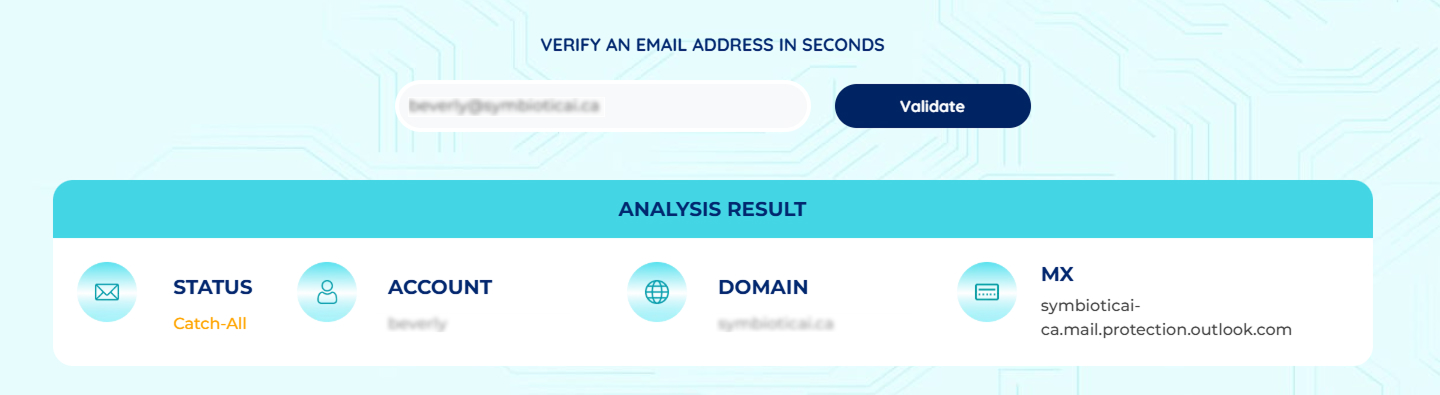
⭐
Bulk email validation: Effortlessly verify large email lists, including catch-all addresses, to ensure only valid email addresses are added to your database, boosting the effectiveness of your email campaigns and improving email deliverability.
With ExactVerify, you can validate catch-all emails, maintain a healthy email list, and enhance deliverability, all while safeguarding your sender reputation.
Bottom Line
Catch-all email addresses serve an important purpose for organizations by ensuring that messages reach the domain even if the specific email address doesn’t exist. However, for email senders, they can lead to unpredictable bounce rates, skewed engagement metrics, and potential harm to sender reputation. By accurately identifying and managing catch-all emails using email verification software, you can reduce email delivery risks, prevent unnecessary bounces, and maintain a cleaner, more reliable email list.
Frequently Asked Questions (FAQs) on Catch-All Email Addresses
1. Should I send an email to catch-all emails?
You can send emails to catch-all addresses, but it’s not always a good idea. These domains accept every message, even if the specific email address doesn’t exist. That means you can’t be sure the email will reach a real person. Sending too many emails to catch-all addresses can lead to more bounces and lower engagement rates. It’s best to use an email verification tool to validate them and manage catch-all results carefully to minimize delivery risks.
2. What is the best way to handle catch-all addresses in my email list?
The best approach is to verify, segment, and confirm:
●
Use real-time verification to identify which email addresses belong to catch-all domains.
●
Move catch-all addresses into a separate “pending” segment.
●
Send a small test campaign or re-engagement email with a double opt-in to confirm active users.
●
Track engagement and bounces closely, then remove invalid or inactive addresses from your list.
3. What is an “accept-all” server and how does it relate to sender reputation?
An accept-all (or catch-all) server is set up to receive emails sent to any address under a domain, even if the specific mailbox doesn’t exist. Because of this, it’s hard to know whether an email is actually valid or active. If your list contains many of these inactive catch-all addresses, you may see low engagement and more bounces over time. This can hurt your sender reputation, as email providers use engagement and bounce rates to decide whether your emails should go to the inbox or to spam.
4. How do Internet Service Providers (ISPs) like Gmail view senders who email catch-all addresses?
ISPs like Gmail don’t directly penalize you for sending to catch-all domains, but they closely monitor how recipients respond to your emails. If messages sent to catch-all addresses result in high bounce rates, low engagement, or spam complaints, it can harm your sender reputation and reduce inbox placement. The best approach is to verify your list regularly, separate catch-all addresses, and send only to contacts who show positive engagement. For more details, see Google’s Email Sender Guidelines.
5. Should I remove catch-all emails from my mailing list?
You don’t have to remove catch-all emails immediately. These addresses might belong to engaged users, so handle them carefully. Try verifying them again later, or send a re-engagement or confirmation email to see if they’re still active. If you don’t get any opens or replies after a few attempts, it’s best to remove them. This will help protect your sender reputation and keep your mailing list accurate.
