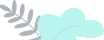

Find out if your email domain or IP is blacklisted by scanning it across 17+ real-time blacklist servers with our free email blacklist checker
An IP blacklist is a database of IP addresses flagged for sending spam or malicious emails. When your IP is blacklisted, your emails may land in spam folders or get blocked entirely. This can damage your sender reputation and marketing performance. With our Email Blacklist Checker, you can quickly find out if your sending IP is listed on major blacklists—helping you take action and maintain strong email deliverability.
Our Domain Blacklist Checker scans your domain or IP against over 100 trusted real-time blacklist databases used by email providers to filter spam. When you perform a Domain Blacklist Lookup, Our system instantly checks if your domain appears on any email blacklist, helping you identify issues that could harm your email deliverability. The tool provides a detailed report highlighting which blacklists—if any—have flagged your domain. This lets you take quick action to delist and restore your sender reputation. It's fast, accurate and essential for protecting your email campaigns from unnecessary bounce rates and spam folder placement.
Your IP address may be blacklisted if it's been associated with sending spam, malicious content, or violating email best practices. This often happens when you're using shared servers, outdated email lists, or running campaigns without proper Bulk Email Validation. Being on a blacklist can harm your email deliverability and reputation. With our IP Blacklist Checker, you can easily identify if your IP is listed on major blacklists. You can also check domain blacklist status to ensure both your IP and domain are clean—giving your emails the best chance to reach inboxes, not spam folders.
If your IP address has been blacklisted, start by using an IP Blacklist Lookup tool like ExactVerify to identify which blacklist has flagged it. Blacklisting typically occurs due to spam complaints, compromised servers, or sending to invalid email addresses. After identifying the issue, clean up your email lists with a reliable Email Verification Tool, secure your mail server and follow best practices.
Once the cause is resolved, go to the blacklist provider’s website to submit a removal request or follow their delisting guidelines. Some blacklists automatically remove IPs after a short period. For continued protection, use a Domain Blacklist Checker to monitor your domain’s status and avoid future listings. With ExactVerify, you can perform regular blacklist checks and maintain a strong sender reputation—ensuring your emails reach inboxes and not spam folders.
