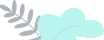

Protect your domain and ensure your emails stay secure with our free DKIM Record Generator. In just seconds, you can create a DKIM record and add it to your DNS which strengthens your email authentication. Safeguard your emails from spoofing, tampering, and phishing attacks
— start generating your DKIM record now!
Anti-Spoofing
Email Security
Instant Generation
DKIM, short for Domain Keys Identified Mail, is an industry-standard email authentication protocol designed to protect your domain and your recipients from email spoofing, tampering, and phishing attacks. It allows the sender to digitally sign emails using a cryptographic key pair, providing proof that the message genuinely originated from their domain and hasn't been modified along the way.
Here's how it works: When you send an email, your mail server attaches a unique digital signature to the message header. This signature is generated using a private key associated with your domain. The recipient's mail server then checks your domain's DKIM record, published in your DNS, to retrieve the corresponding public key and verify the signature.
To simplify this process, many businesses use a DKIM Record Generator — a tool that helps create the cryptographic keys and corresponding DNS records required for DKIM to function properly.
If the signature matches, it confirms the message is authentic and untampered — improving your email deliverability and safeguarding your brand reputation.
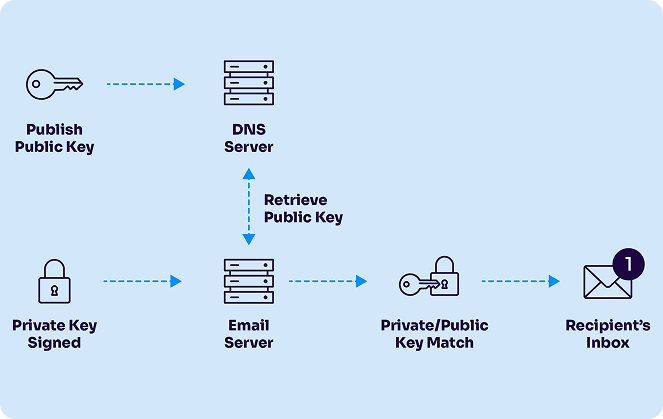
Think of DKIM as a secret handshake between your email server and the recipient's server. Here's a simplified breakdown of the process:
Step 1: Key Generation
When you set up DKIM, a pair of cryptographic keys is created—one private and one public. The private key stays securely on your email server and is used to generate a unique digital signature for each email you send. The public key is added to your domain’s DNS records as a TXT entry, forming part of your DKIM record. Email servers that receive your messages can access this public key to verify that the emails truly came from your domain. Using a DKIM Key Generator tool simplifies this setup by generating the required key pair quickly and accurately.


Step 2: Email Signing
Once your keys are set up, every outgoing email is signed using the private key stored on your mail server. The server uses parts of the email, such as the headers and body, to create a digital signature. It then adds this signature to the email header before sending it, allowing the message to be traced back to your domain. This process ensures the email can be traced back to your domain. The signature not only verifies the sender’s authenticity but also guarantees that the content hasn’t been altered while the email was in transit.


Step 3: Verification
When a recipient’s server receives your email, it checks the DKIM signature in the message header. It retrieves the public key from your DNS records and uses it to validate the signature. If the signature is correct, it confirms that the message was sent from a server authorized by your domain and that the content has not been changed after it was sent. This verification helps build trust, improves deliverability, and protects your domain from spoofing and phishing attacks.

Securing your domain and improving your email deliverability has never been easier with ExactVerify DKIM Generator Our simple, reliable tool helps you create a valid DKIM Key in just a few clicks — no complicated setup, no technical headaches.
With our DKIM Generator, you can effortlessly generate DKIM records that protect your domain from email spoofing, phishing, and tampering. DKIM (DomainKeys Identified Mail) works by adding a unique digital signature to your outgoing emails, proving that the message truly came from your domain and hasn’t been altered in transit.
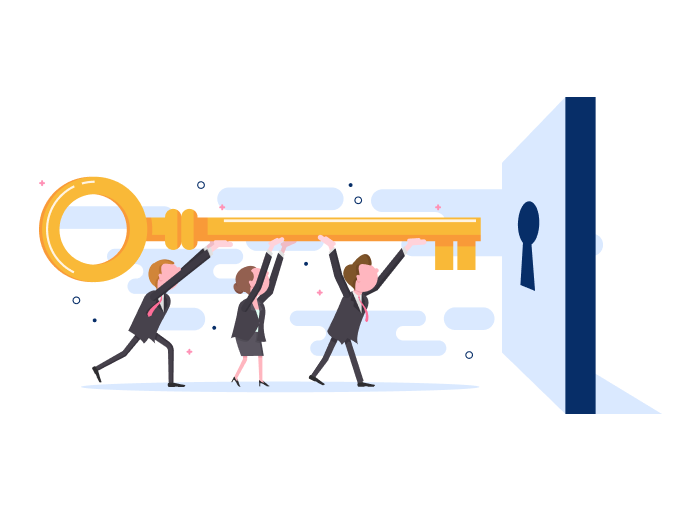
We’ve designed our tool with simplicity and security in mind. Just follow these easy steps:
Enter Domain
This is the domain you want to secure with DKIM authentication.
Enter Key Selector
The selector helps identify the DKIM record in your DNS. You can choose any simple, memorable word (e.g., "mail" or "default").
Select Key Length (1024 or 2048-bit)
A longer key size like 2048-bit offers stronger security for your domain.
Once you click Generate, our tool instantly creates:
✔ A Public Key, which should be added to your DNS as a TXT record.
✔ A Private Key, which must be securely stored on your SMTP server. This key is used to sign your outgoing emails, ensuring their authenticity.
