What Is Email Bounce and How Many Types Are There?
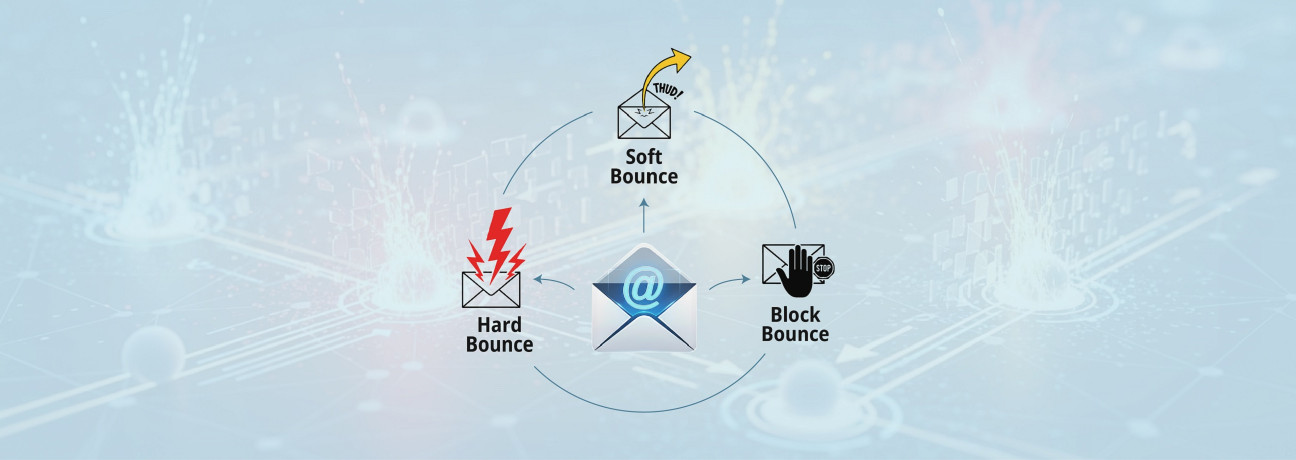
Table of Contents
Even well-composed emails sometimes fail to deliver or bounce back, returning error codes that may seem technical or unclear. Each bounce provides information about why a message wasn’t delivered, whether due to invalid addresses, server restrictions, or authentication issues. In this article, we’ll explain the main types of email bounces, explore their common causes, and show how understanding them can help you maintain a clean email list, safeguard your sender reputation, and ensure more reliable email delivery.
TL;DR – Key Takeaways on Email Bounces
If you don’t have time to read the full article, here’s the quick version:
What are email bounces?
Email bounces occur when your message is rejected by the recipient’s server and fails to reach their inbox. There are three main types:
⭐
Hard bounces: Permanent failures, typically due to invalid addresses or non-existent domains. Managing them effectively is key to protecting your sender reputation.
⭐
Soft bounces: Temporary issues such as mailbox full or server downtime. They may resolve on retry, but persistent ones should be monitored.
⭐
Block bounces: Occur when servers reject emails due to policy, blacklists, or failed authentication (SPF, DKIM, DMARC).
Bounce rate benchmarks:
A healthy overall bounce rate is under 2%.
Hard bounces should ideally be below 0.5%.
Higher rates can damage deliverability, harm your sender reputation, and potentially get your domain blacklisted.
How to minimize bounces:
●
Proactive email list management
●
Verifying email addresses at signup
●
Conducting regular email list cleaning
●
Gradually implementing double opt-in to validate genuine subscriber intent
●
Ensuring your sending domain is properly authenticated and warmed up for optimal deliverability
Benefits of minimizing bounces:
By following these steps, you’ll protect your sender reputation, improve inbox placement, and maximize ROI from every campaign.
What Is an Email Bounce?
An email bounce occurs when the recipient’s mail server rejects a message or encounters an issue that prevents delivery. In such cases, a notification is sent back to the sender, indicating that the email could not be delivered.
Bounce messages often include details about the reason for the failure, helping senders identify and resolve delivery problems.
A bounce message usually includes:
●
An SMTP reply code (such as 550 or 552)
●
A short explanation, like “Mailbox full” or “User unknown”
●
Server details explaining why the delivery failed
A sample bounce message might look like this:
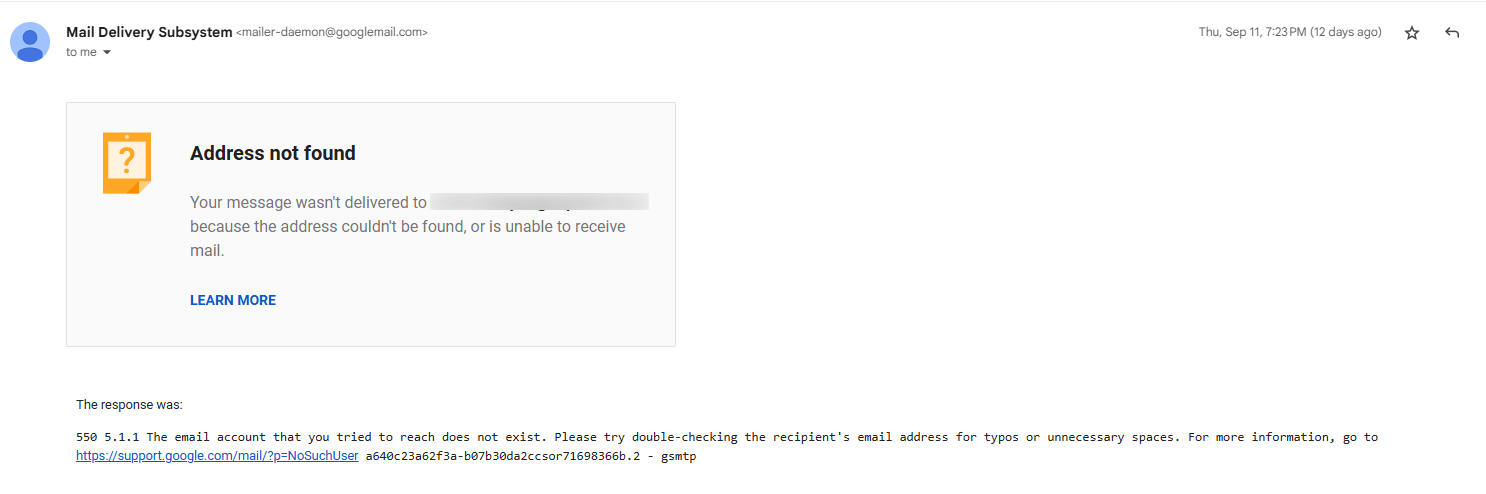
This error indicates that the email couldn’t be delivered because the recipient's address doesn’t exist.
Types of Email Bounces
Email bounces are generally categorized into three types: hard bounces, soft bounces, and block bounces. Each bounce type occurs for specific reasons, often indicated by SMTP error codes. Understanding these bounces helps maintain a healthy email list and improves deliverability.
1. Hard Bounce
A hard bounce refers to a permanent failure in delivering an email. It occurs when an email is immediately bounced back to the sender and cannot be delivered to the recipient’s address due to a permanent issue. The common reasons would include an invalid email address, a non-existent domain, or the recipient’s mail server rejecting the message.
Common SMTP Codes in Hard Bounce:
550 – Mailbox unavailable (user doesn’t exist):
This error happens when the recipient’s email address cannot receive messages. Causes include:
The email address does not exist (e.g., old or deactivated account).
The address contains a typo (e.g., user@gmial.com instead of user@gmail.com).
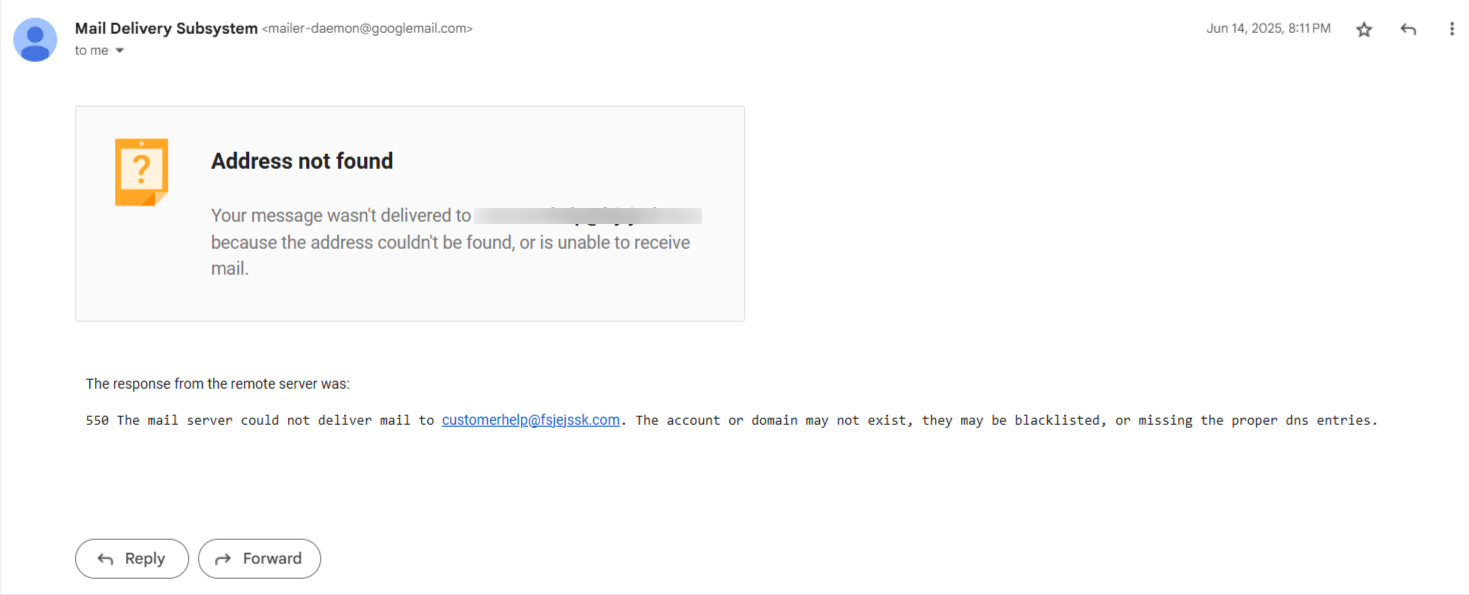
551 – User not local:
The email address exists, but your server cannot deliver to that domain.
Example:
●
You try to send an email from employee@yourcompany.com using a server at othercompany.com.
●
If the othercompany.com server hasn’t granted relay permissions to your sending address or IP, it will reject the email with the bounce back message, SMTP code 551 – User not local.
553 – Mailbox name not allowed:
The recipient’s email address is invalid or rejected due to formatting errors or server policies. For example, username.mail.com (missing “@”), user@@domain.csom (extra “@”), or test!@domain.com (unsupported character).
2. Soft Bounce
A soft bounce refers to a temporary failure that occurs during the delivery of an email. It happens when the recipient’s mail server returns the message due to a short-term issue, such as a full inbox, server downtime, or exceeding message size limits. Since the problem is temporary, the email may be successfully delivered if the sending server retries later.
Common SMTP Codes in Soft Bounce:
421 – Service not available, try again later:
The recipient server is temporarily unavailable due to maintenance, high traffic, or other transient conditions. The server may accept the message if retried later.
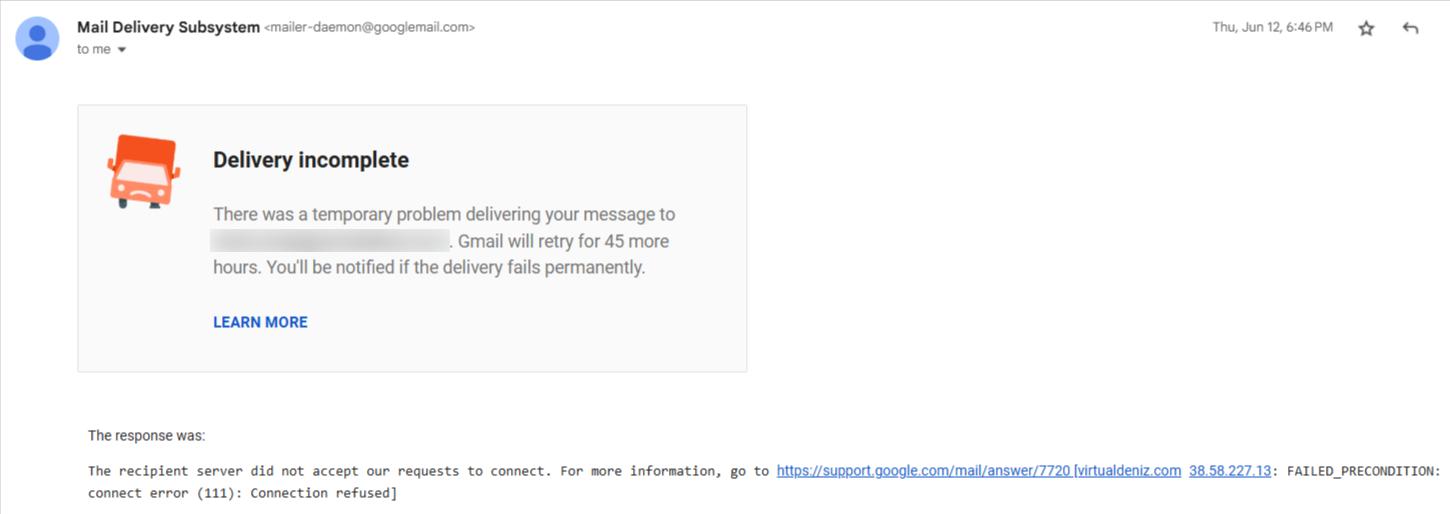
450 – Mailbox unavailable (temporary):
The recipient’s mailbox is temporarily inaccessible due to server conditions, high activity, or temporary restrictions. Delivery may succeed when the mailbox becomes available.
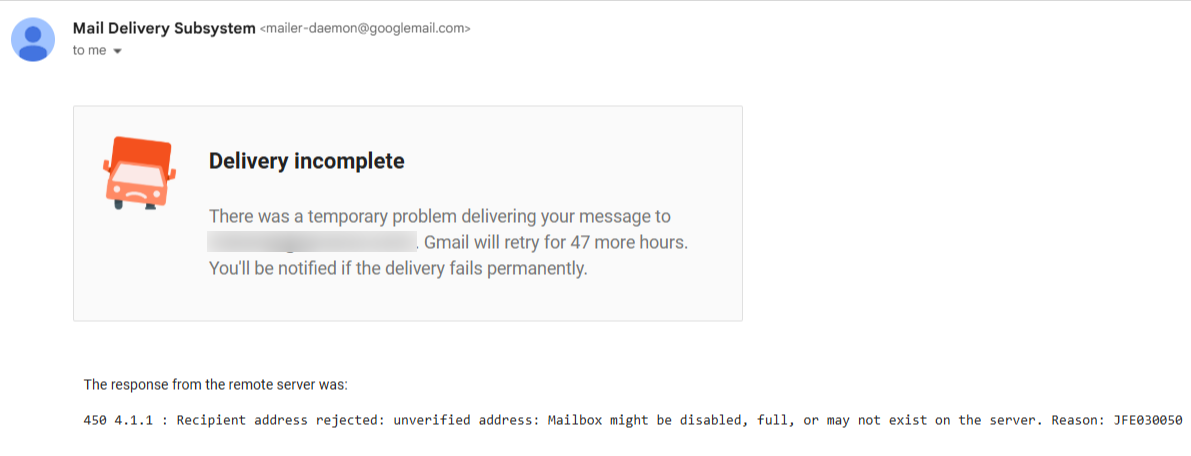
451 – Local error in processing:
A temporary server error from the recipient mail server prevents delivery, such as misconfigured filters, resource constraints, or other processing issues in server software.
452 – Insufficient storage (mailbox full):
The recipient’s mailbox has reached its available storage limit, so their server cannot temporarily accept new messages. The message may be delivered once space becomes available.
3. Block Bounce
A block bounce occurs when the recipient’s email server rejects your email. This typically happens if your domain or IP is on a blocklist or your email fails authentication checks (SPF, DKIM, or DMARC). Emails that trigger a block bounce remain undelivered until the cause of the rejection is resolved.
Common SMTP Codes in Block Bounce:
554 – Transaction failed
This code indicates the email was rejected by the recipient server. It often occurs when the message is flagged as spam or violates content policies, such as many promotional subject lines or suspicious attachments.
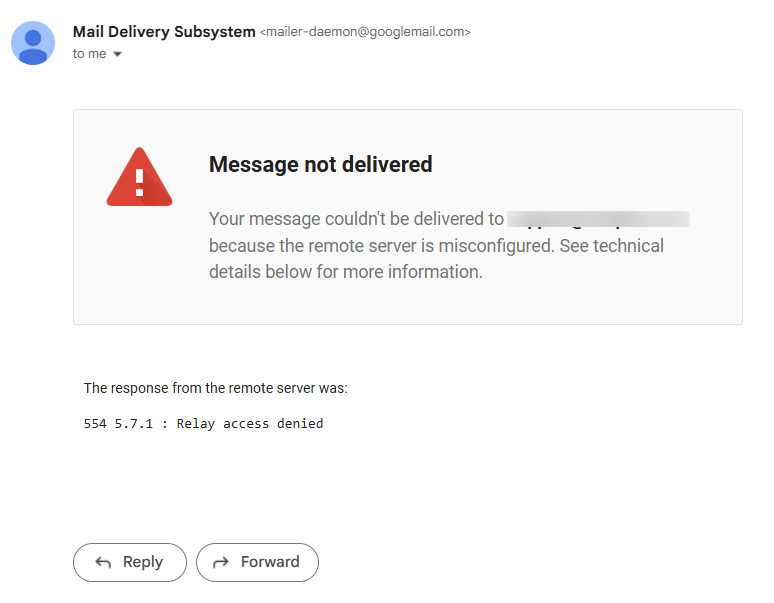
550 5.7.1 – Permission denied
This code indicates that the recipient server refuses to accept the email due to policy restrictions , a low sender reputation, or a blacklisted domain/IP address. Emails with this code will remain undelivered until the issue is resolved.
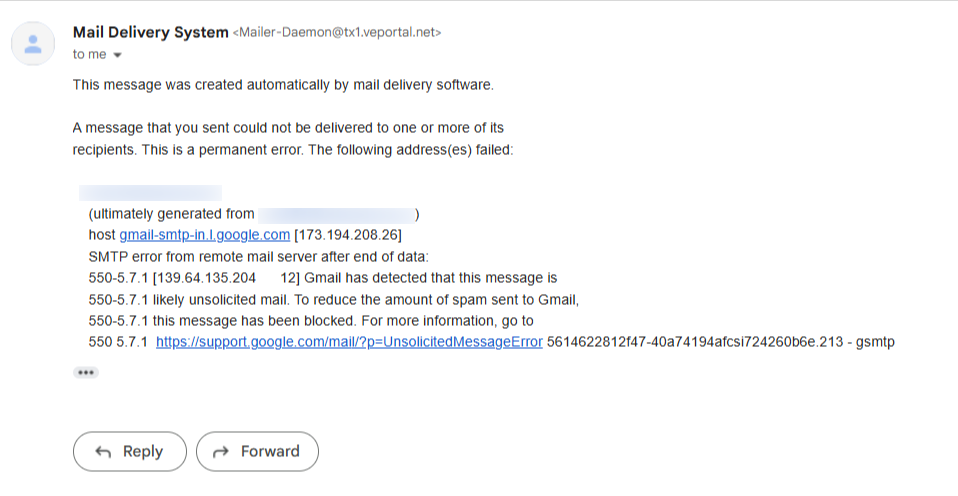
Common SMTP Error Codes and Their Meanings
Use the table below to quickly identify why an email wasn’t delivered and its bounce type:
| Code | Type | Description | Meaning |
|---|---|---|---|
| 421 | Soft | Service not available, try again later |
The recipient’s email server is temporarily unavailable due to maintenance, network issues, or high server load.
Example: You send a newsletter, but the recipient’s mail server is undergoing maintenance. The email bounces temporarily, but the server may accept it once maintenance is complete. |
| 450 | Soft | Mailbox unavailable (or resource limited) |
When you send an email, the recipient's mail server initially accepts the connection but then reports that it can't complete the delivery at this time. This usually means the recipient's mailbox is temporarily blocked, the server is overloaded, or it's employing anti-spam techniques like greylisting (where it intentionally rejects the first attempt from an unknown sender). Your mail server will retry delivery later, which is why it's a Soft Bounce error.
Example: You send an email to client@example.com, but their server is currently busy processing another message for that user, or its incoming mail queue is full. The message delivery is delayed but not permanently rejected. |
| 451 | Soft | Temporary server error |
When you send an email, the recipient’s server may sometimes be temporarily unable to process it. This can occur due to server overload, spam filtering, or temporary issues such as DNS or MX record problems. In such cases, the email isn’t permanently rejected, but rather delayed, and the sending server requires trying again later.
Example: You send an email to client@example.com, but their server is busy or running security checks, so it asks your server to retry sending the message after some time. |
| 452 | Soft | Insufficient system storage |
An email server has reached its capacity, often because the recipient’s mailbox is full, the message has too many recipients, or the server is facing resource limitations. As a result, the sender’s mail server is temporarily unable to send the message, so it holds the email and retries later.
Example: You send an email to client@example.com, but their mailbox is full, so your message is delayed until space becomes available. Alternatively, the recipient’s server may be overloaded and temporarily unable to process emails, causing a delay before your message can be delivered. |
| 500 | Hard | Syntax error, command unrecognized |
The sending server issued a command the recipient server could not understand, usually due to misconfiguration on the sender’s server.
Example: Your server sends a malformed instruction instead of MAIL FROM, causing the recipient server to reject the email. |
| 501 | Hard | Syntax error in parameters or arguments |
The email address or command format is invalid, such as a typo in the email address. The email cannot be delivered until corrected.
Example: You send to user@gmial.com instead of user@gmail.com; the recipient server rejects it. |
| 502 | Hard | Command not implemented |
The recipient server doesn’t recognize or support the command sent by your server. You may need to adjust your server settings.
Example: your server tried to send the email using encryption (STARTTLS), but the recipient’s server cannot handle it, so it rejects the command. |
| 503 | Hard | Bad sequence of commands |
The sending server issued a command in the wrong order during the communication session. For instance, it might have tried to specify the recipient (RCPT TO:) before identifying the sender (MAIL FROM:) or after the session was already closed. Since this indicates a fundamental protocol violation by the sending server, the message is permanently rejected and will not be retried.
Example: Your server attempts to send the email data (DATA) before the recipient's server has confirmed it's ready to receive data, resulting in a protocol error. |
| 550 | Hard | Mailbox unavailable |
The recipient’s email address does not exist or has been inactive.
Example: You send to olduser@yahoo.com, but the account no longer exists. |
| 553 | Hard | Mailbox name not allowed |
The recipient email address format is invalid or restricted.
Example: You send to user@@domain.com, which is invalid. |
| 551 | Hard | User not local |
The recipient does not exist on that server.
Example: You send to jane@company.com, but Jane has left the company and the address is deactivated. |
| 552 | Hard | Exceeded storage allocation |
The recipient’s mailbox is full and cannot accept new emails if the storage space is not available.
Example: You send an email to user@gmail.com, but their mailbox is completely full because they’ve used up all their storage space. As a result, your email is rejected and can’t be delivered until they free up some space. |
| 550 5.7.1 |
Block | Permission denied; message rejected due to policy |
The recipient server blocked the email due to policy, spam filters, or low sender reputation. The sender must fix authentication, domain reputation, or content issues.
Example: Your IP is blacklisted, so company.com rejects your email automatically. |
| 554 | Block | Transaction failed |
The recipient server rejected the email, often due to spam filters or policy rules.
Example: Your subject line “FREE $$$ NOW” triggers the recipient’s spam filter, causing rejection. |
Why Do Emails Bounce? (Common SMTP Error Codes Explained)
Emails can bounce for various reasons, many of which are related to the SMTP error codes we covered in the table above. Understanding these common codes can help you identify the cause and take steps to improve email deliverability.
Below are some of the most frequent reasons emails bounce, linked to their corresponding SMTP errors:
1. Invalid or Non-Existent Email Addresses (550, 553, 551)
When an email is sent to an address that doesn’t exist or is formatted incorrectly, it cannot be delivered and will bounce back from the recipient’s server. These bounces often occur due to one of the following reasons.
Typos in usernames or domains (e.g., sarah.jones@yaho.cm instead of sarah.jones@yahoo.com).
●
Fake or disposable addresses submitted by users during sign-up or registration.
●
Inactive or closed accounts that no longer accept incoming messages.
2. Mailbox Full (452, 552)
Emails in a recipient’s mailbox have reached their storage limit. The server temporarily rejects incoming messages until additional space becomes available. If this happens repeatedly, it may indicate the account is inactive and should be removed from your list.
3. Temporary Server Issues (421, 450, 451, 503)
Emails can bounce when the recipient’s server is temporarily unavailable due to maintenance, high traffic, or network problems. This results in soft bounces, and delivery usually succeeds once the server is back online. Persistent bounces may indicate ongoing server instability or misconfiguration.
4. Message Size Limitations (552 or 552 5.3.4)
Emails with large attachments or heavy images can exceed the recipient server’s size restrictions, causing the message to bounce. For example, Gmail allows sending messages up to 25 MB (including attachments), while it can receive emails up to 50 MB. Messages that surpass these limits are rejected, resulting in delivery failure.
5. Spam Filters and Blocking (550 5.7.1, 554)
Emails may bounce if the recipient server flags them as suspicious. This can happen due to:
●
The sender domain or IP is being blacklisted.
●
Email content triggering spam filters (e.g., excessive promotional language, misleading subject lines).
6. Security and Policy Restrictions (550 or 550 5.7.1)
Emails can bounce when the recipient’s server blocks messages for security reasons, such as preventing spam or phishing. This can happen if you send from a new or unknown domain, a free email provider, or an IP address/region flagged for spam. The server may reject these emails, preventing them from being delivered to the recipient.
What Is a Good Email Bounce Rate?
A good email bounce rate is one with a low percentage of bounced emails, indicating that most of your emails are successfully delivered. Keeping your bounce rate low ensures your emails reach recipients and helps maintain a strong sender reputation.
For a healthy email list, typical benchmarks are:
⭐
Overall bounce rate: below 2%
⭐
Hard bounces (permanent issues, like invalid email addresses): below
0.5%
⭐
Soft bounces (temporary issues, like mailbox full): usually under
2%
While 2% is considered a safe threshold, ActiveCampaign’s analysis of 40,000 accounts shows that many well-maintained lists achieve an average bounce rate of just 0.55%
How To Calculate Email Bounce Rate
You can calculate your email bounce rate with this formula:
Bounce Rate(%) =
(Number of Bounced Emails)
(Number of Emails Sent)
× 100
Example: If you send emails to 1,000 recipients from which 20 emails bounce, then your bounce rate is (20/1,000) × 100 = 2%.
How Email Bounces Affect Your Deliverability
Email bounces not only cause undelivered messages but also damage your deliverability and sender reputation. Each bounce signals to Internet Service Providers (ISPs) that your list may contain invalid or dormant addresses, which can decrease inbox placement and overall campaign results.
Key Effects of Email Bounces
1. Lower Deliverability Rates
A high bounce rate signals to Internet Service Providers (ISPs) that your email list quality is poor. This increases the likelihood that more emails will be filtered into spam or junk folders, lowering your overall email deliverability rate.
2. Damaged Sender Reputation
Frequent hard bounces indicate that the addresses are either invalid or inactive. This can negatively affect your sender reputation, causing ISPs to flag your domain or IP and reduce inbox placement for future messages.
3. Resource Utilization
Emailing invalid or inactive addresses results in unnecessary server usage, an inflated subscriber list, and reduced overall campaign efficiency.
4. Reduced ROI
Every email going undelivered is a missed opportunity to engage or convert recipients. Accumulated bounces reduce the overall return on investment (ROI) for your email campaigns and lower the effectiveness of your email marketing efforts.
For a deeper dive into why your emails may not be reaching the inbox and how to avoid common pitfalls, check out Why Emails Are Not Reaching the Inbox.
How To Prevent and Reduce Email Bounces
Reducing email bounces is essential for maintaining deliverability and protecting your sender reputation. By following these best practices, you can improve inbox placement and ensure your campaigns reach engaged recipients:
1. Verify Emails at Signup
Prevent invalid, mistyped, or disposable addresses from entering your list by using real-time email validation during signup. An email validation widget checks email addresses in real-time on your website forms, verifying their validity before submission. It notifies users if the email address is invalid, reducing bounce rates and enhancing the overall user experience.
2. Keep Your Email List Clean
Even verified emails can become inactive over time. Regularly audit your list to remove inactive or invalid addresses. Maintaining a clean list reduces both hard and soft bounces, enhances engagement, and strengthens your sender reputation.
For larger lists, use Bulk Email Verification to efficiently validate multiple addresses at once and ensure your campaigns reach active recipients.
3. Use Double Opt-In
A double opt-in process requires subscribers to verify their email address through a confirmation link delivered to their inbox. This ensures that only valid and genuinely interested recipients are added to your list, helping to reduce bounce rates and minimize spam complaints.
4. Avoid Spam Triggers
Craft subject lines and email content carefully. Avoid misleading wording, excessive capitalization, and overuse of promotional terms. Clear, professional messaging is more likely to reach the inbox rather than the spam folder.
5. Monitor Engagement
Track metrics such as opens, clicks, and other engagement indicators to identify inactive subscribers. Re-engaging or removing unresponsive contacts maintains a healthy list and improves overall campaign performance.
6. Authenticate Your Domain
Set up SPF, DKIM and DMARC records to confirm that your emails are sent from an authorized source. Proper authentication prevents spoofing and increases the likelihood of successful email delivery.
ExactVerify Domain Authentication Tool can help generate your SPF and DKIM setup.
7. Gradual Domain Warm-Up
When sending emails from a new or dormant domain i.e, one that hasn’t been used for email recently it’s important to start with small sending volumes and gradually increase over time. This controlled email warm-up helps build trust with ISPs, minimizes the risk of your emails from being flagged as spam, and reduces sudden spikes in bounce rates.
8. Monitor Blacklists
Regularly check whether your domain or IP address is listed on email blacklists. Promptly resolving any issues helps maintain deliverability and protects your sender reputation.
ExactVerify blacklist monitoring tools enable you to stay proactive — [Try Free Blacklist Checker].
9. Optimize Email Size
Ensure your emails are concise and avoid excessively large attachments or images. Oversized emails may be rejected by recipient servers, leading to soft bounces and delayed email rendering for recipients.
10. Avoid Sending Cold or Irrelevant Emails
Sending emails to recipients who have not subscribed to your mailing list can increase bounce rates and trigger spam complaints. Instead, focus on delivering targeted, relevant content to subscribers most likely to engage with your messages.
Bottom Line
Email bounces directly affect deliverability and can harm your sender reputation. Understanding the types of bounces allows you to manage your email list effectively. By regularly cleaning your list, monitoring bounce rates, and adhering to best practices, you will result in a reduced bounce rate and ensure that your messages reach the intended recipients. Maintaining a high-quality email list maximizes the impact of every message and supports long-term email success.
Frequently Asked Questions on Email Bounce
1. What is a good email bounce rate?
A healthy bounce rate is under 2% overall, with hard bounces ideally below 0.5%. Anything higher signals issues with list quality, acquisition methods, or sending practices.
2. Do soft bounces affect sender reputation?
Occasional soft bounces don’t cause harm since they’re usually temporary (e.g., mailbox full or server downtime). However, if the same addresses continue to bounce, sending further emails can damage your reputation.
3. How frequently should I clean my email list?
It's best to clean your email list before every major campaign. This helps remove any hard bounces, and invalid email addresses, ensuring better deliverability for your upcoming campaigns.
4. Can a hard bounce ever be fixed?
No. Hard bounces are permanent because the address is invalid or inactive. Remove them immediately to protect deliverability.
5. What is the difference between a bounce and an unsubscribe?
An unsubscribe means the user chose to opt out, but still, it’s a valid address. A bounce means the message was never delivered to the inbox due to a delivery failure.
6. Are email bounces the same as emails going to spam?
No. A bounced email never gets delivered. Spam-filtered emails do reach the server but are routed to the junk folder. Want to understand this in more detail? Read our blog on Email Deliverability vs. Email Delivery.
7. Does sending bulk email campaigns from free domains like Gmail or Yahoo lead to higher bounce rates?
Yes, free email providers like Gmail limit you to 500 emails per day for personal accounts and 2,000 per day for Google Workspace. These limits and strict filters can lead to higher bounce rates. For better deliverability, use a custom domain through a dedicated email marketing service.
8. How do bounce messages help email senders?
Bounce replies include SMTP error codes (e.g., 550, 552) explaining why delivery failed. These help identify the bounce type, like soft, hard, or block.
9. What tools can reduce email bounces?
Email verification tools, and blacklist checkers help keep your list accurate, enhance your reputation, and minimize delivery failures.
10. Can high bounce rates get me blacklisted?
Yes. Consistently high bounces raise red flags for ISPs. If left unchecked, this can result in your IP address or domain being blacklisted, which will block further delivery.
